Want to make your horizontal videos work for Instagram Reels, TikTok, and YouTube Shorts?
The shift to mobile-first platforms means vertical videos are no longer optional - they’re essential. Repurposing your existing content into vertical formats can save time, cut costs, and boost engagement, but it takes more than just cropping your footage. Here’s a quick breakdown:
- Why Vertical Videos Matter: 90% of millennials watch content vertically, and platforms like TikTok and Instagram prioritize it in their algorithms. Vertical videos also increase watch-through rates by up to 90%.
- What Works Best: Use webinars, product demos, interviews, or behind-the-scenes clips as starting points. Focus on clear visuals and minimal distractions.
- How to Repurpose: Center your subject, optimize for silent viewing with captions, and follow platform-specific guidelines. Tools like DriveEditor simplify cropping, adding text, and visual adjustments.
- Platform-Specific Tips: TikTok favors trending sounds and snappy intros, while Instagram thrives on bold visuals and early engagement. Tailor your edits to match each platform’s quirks.
- Trends for 2025: Short, story-driven clips, interactive features, and algorithm-friendly edits are shaping vertical video success.
How To Repurpose Long Form Videos into Short Vertical Videos (Reels, Shorts, & More)
Understanding Vertical Video Formats and Their Impact
The rise of vertical video isn’t just a passing phase - it’s a clear reflection of how audiences now consume content. Grasping the technical details of vertical formats and how viewers interact with them can refine your content strategy. Let’s dive into the most common vertical formats and why they matter.
Common Vertical Video Formats and Aspect Ratios
The 9:16 aspect ratio is the go-to format for platforms like Instagram Stories, TikTok, and YouTube Shorts. It fills the entire smartphone screen, creating an immersive experience that’s hard to ignore. If you’re serious about vertical video, this format is non-negotiable.
For Instagram feeds or Facebook ads, the 4:5 ratio strikes a balance. It offers slightly more horizontal space, making it perfect for showcasing products or delivering educational content. Plus, it works well across multiple platforms while providing more screen space than square videos.
Speaking of square videos, the 1:1 format still has its place. While it doesn’t make the most of vertical screen real estate, it’s versatile. This format performs well for testing different styles or when you need content that works seamlessly on both mobile and desktop devices.
Choosing the right format depends on your goals. For instance, product demos might benefit from the extra width of a 4:5 format, whereas storytelling content often shines in the full-screen 9:16 format.
Why Vertical Video Formats Increase Engagement
Vertical videos stand out because they align with how people naturally use their phones. In fact, 90% of millennials prefer holding their phones vertically when consuming content. This preference means horizontal videos often feel awkward, creating a barrier for viewers.
By filling the entire screen, vertical videos grab attention instantly and reduce distractions. This alignment with natural phone usage translates to better performance metrics. For example, vertical videos on mobile devices are 90% more likely to be watched to the end compared to horizontal ones. It’s all about making the content feel native to the viewer’s experience.
There’s also a significant algorithmic advantage. Platforms like Instagram, TikTok, and Snapchat are designed around vertical video, and their algorithms often prioritize such content. This means vertical videos are more likely to appear in feeds, reach larger audiences, and drive stronger engagement.
Brands are already reaping the rewards. Sephora uses Instagram Stories to share vertical tutorials and product showcases that are visually engaging and optimized for mobile viewing. Nike leverages vertical formats to promote product launches and athlete collaborations through high-energy clips. Similarly, Red Bull uses vertical video to deliver thrilling extreme sports content that aligns perfectly with their high-octane brand image.
Vertical video also lends itself to quick, authentic storytelling, which suits the fast-paced nature of social media. With mobile traffic now making up over half of global web usage, vertical video isn’t just a nice-to-have - it’s a must for connecting with today’s audiences. By understanding these formats, you can fine-tune your content strategy to maximize impact and reach.
Preparing Existing Content for Vertical Video Ads
To make the most of vertical video ads, repurposing existing content can be a smart move - provided you choose and prepare your materials carefully. The key is identifying content that adapts well to the vertical format and ensuring it’s optimized for this unique viewing experience.
Choosing Content for Vertical Repurposing
Certain types of content naturally lend themselves to the vertical format:
- Webinars and educational videos: If your content features speakers prominently, it can create a more personal, one-on-one feel in the 9:16 aspect ratio. Look for segments with strong visuals, product demos, or key talking points that resonate.
- Product demonstrations and tutorials: These often include close-up shots and multiple angles, making them ideal for cropping into vertical formats. Focus on clips that showcase products in action, unboxing moments, or step-by-step guides.
- Interviews: Pull out impactful soundbites, compelling statistics, or actionable advice to create standalone vertical clips that grab attention.
- Behind-the-scenes footage: This type of content feels personal and authentic, which aligns perfectly with the intimate nature of vertical viewing. Think team highlights, creative processes, or sneak peeks into your workspace.
When selecting content, prioritize videos with clear focal points and minimal distractions in the background. Even landscape videos can work if the main subject is centered. However, avoid content where vital details are spread across the horizontal edges, as cropping could cut out key information.
Steps to Take Before Repurposing
Once you’ve chosen suitable content, preparation is crucial to ensure quality and compliance.
- Start with high-quality files: Always use the best source material available - raw files or high-resolution versions - to avoid pixelation or loss of clarity during cropping and reformatting.
- Check copyright and usage rights: If your content includes guest speakers, licensed music, or stock footage, confirm you have the rights to modify and distribute it. This is especially important for interviews and webinars.
- Understand platform requirements: Each platform has specific guidelines. For instance, Instagram Stories favors shorter clips, while TikTok allows for longer formats. Knowing these details upfront helps you tailor your content effectively.
- Organize your library: Sort your content by readiness for repurposing. Create folders for high-priority content (ready to go), medium-priority content (needing minor edits), and low-priority content (requiring significant work).
Creating Attention-Grabbing Intros
The first few seconds of a vertical video are critical for grabbing attention and stopping the scroll. Crafting a strong intro can make all the difference.
- Start with bold visuals or text: Use dynamic movement, bright colors, or striking visual contrasts to immediately catch the viewer’s eye. Avoid static or slow-starting content that fails to engage quickly.
- Use clear text overlays: Communicate your message fast with bold, readable text. For mobile screens, stick to at least a 24-point font size and position text in the upper two-thirds of the frame to avoid being blocked by platform overlays.
- Incorporate pattern interrupts: Unexpected camera angles, quick cuts, or creative effects can disrupt the viewer’s scrolling rhythm and encourage them to stick around.
Testing different intro styles can help you discover what resonates most with your audience. Some brands find success with direct, benefit-driven openers, while others thrive with curiosity hooks. Keep an eye on engagement metrics to refine your approach.
In some cases, you may need to create entirely new intros for repurposed content. Tools like DriveEditor can be incredibly helpful here. They allow you to add text overlays, fine-tune timing, and create seamless transitions that draw viewers in. Investing time in crafting compelling intros can lead to higher engagement and better completion rates across your vertical video campaigns.
Editing and Cropping Content for Vertical Video Ads
Transforming horizontal videos into vertical ads designed for mobile screens requires thoughtful editing. With mobile viewers in mind, these adjustments ensure your content remains engaging and effective on smaller displays.
How to Crop and Reframe Content
Once you've chosen and prepared your footage, precise cropping is the next step to align your content with vertical formats. Start by analyzing your original horizontal video to identify the main subject - whether it's a person speaking, a product demonstration, or another focal point. This subject will guide your reframing process.
For a standard 9:16 vertical format (1080×1920 pixels), center the key subject in the frame. If you're creating content for Meta platforms like Facebook or Instagram, consider the 4:5 aspect ratio, which has been shown to outperform 1:1 square formats in engagement by up to 15%.
When dealing with multiple subjects, focus on the most visually compelling one. Alternatively, you can use split-screens or create separate clips to highlight each subject. For product demonstrations, zoom in on the product and any hands or tools interacting with it to keep the focus clear.
Be mindful of scale and positioning. Always test your edits on an actual mobile device to ensure your framing works well across various screen sizes.
Improving Visuals for Mobile Screens
After cropping, enhancing your visuals is crucial to ensure they stand out on mobile devices. Mobile viewing environments can vary - users might watch in bright sunlight, dim indoor settings, or while multitasking - so adjustments are essential.
Increase brightness and contrast slightly to improve visibility, but avoid over-saturating colors, which can appear too harsh. Keep important visual elements in the upper two-thirds of the frame to prevent them from being obscured by platform overlays, such as user comments or interface elements.
Since many viewers watch videos with the sound off, use bold, high-contrast visuals and close-up shots to communicate your message effectively without relying on audio. This approach ensures your content remains clear and impactful, even in silent mode.
Using DriveEditor for Vertical Video Editing
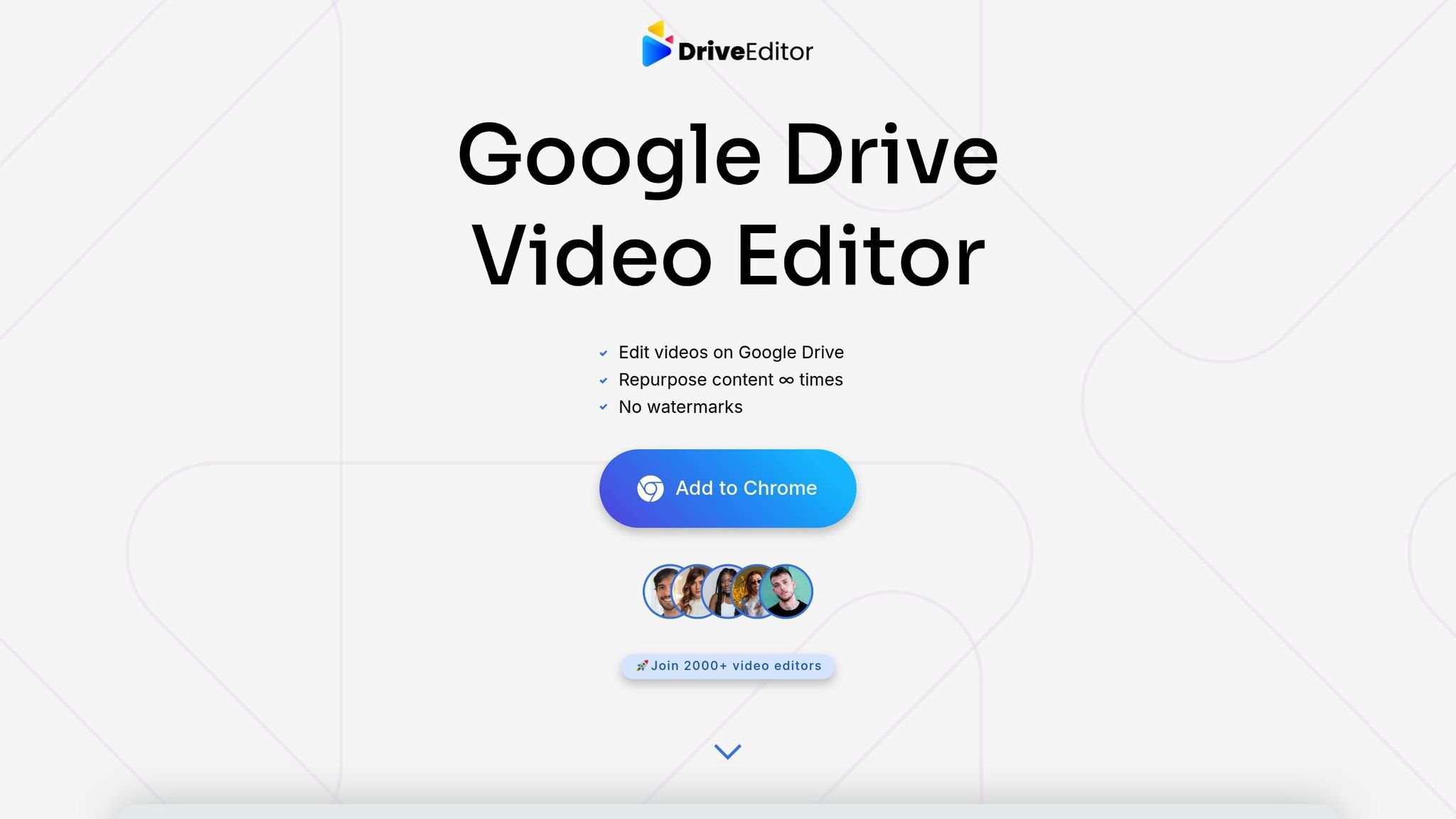
An efficient editing tool can simplify the process of creating vertical videos. DriveEditor is a powerful option that integrates directly with Google Drive, offering a range of features to streamline your workflow.
With its intuitive cropping tools, you can easily select vertical aspect ratios and reposition your frame, making it simple to experiment with different compositions before finalizing your edits. The trimming feature is particularly useful for creating short-form ads, as vertical videos tend to perform best when kept between 15–30 seconds. This allows you to cut out slow intros, unnecessary transitions, or irrelevant content, ensuring your message stays sharp and focused.
DriveEditor also includes text overlay tools that let you add bold captions optimized for small screens. Position these captions in the upper part of your frame so they remain visible, even when the video is viewed without sound.
To enhance visuals affected by zooming, use the brightness and contrast tools. Speed control features allow you to adjust pacing - speeding up dialogue for more energy or slowing down key moments to emphasize product features or emotional highlights.
A standout feature of DriveEditor is its preset functionality. Once you've perfected the cropping, color grading, text styling, and timing for one video, you can save these settings as a preset. This makes it easy to apply the same adjustments to other videos, ensuring consistent branding across your campaign while saving time.
Additional tools like rotation and flipping help correct orientation issues in user-generated content, while precise zoom and positioning controls let you fine-tune the final crop. These features ensure your vertical videos deliver a polished, professional viewing experience every time.
sbb-itb-0482353
Adapting Vertical Videos for Different Social Platforms
Once you've converted your content into a vertical format, the next step is tailoring it for each platform. Every platform has its own quirks, guidelines, and audience preferences, all of which can influence how well your vertical video ads perform. Let’s break down how to fine-tune your videos for each platform’s unique requirements and algorithms.
Platform Requirements for Vertical Ads
Instagram and Facebook
For Stories and Reels, a full-screen portrait format works best, while in-feed videos may need slight adjustments to optimize framing and visibility. Both platforms provide specific recommendations for video duration, file sizes, and safe margins. Pay attention to these guidelines to ensure key visuals aren’t obscured by interface elements like buttons or captions.
TikTok
TikTok is all about strict vertical formatting. Videos need to follow precise length and file size rules, and it’s essential to leave enough margin space for on-screen graphics. Make sure text and logos stay visible throughout playback, especially since TikTok’s interface can overlap parts of your video.
YouTube Shorts
While YouTube Shorts supports vertical videos, it emphasizes high resolution and strategic placement of important elements. Avoid placing key visuals at the very edges to ensure clarity across different screen sizes.
LinkedIn
On LinkedIn, vertical video ads should prioritize clear branding and concise messaging to resonate with the platform’s professional audience. Keep key visuals prominent to avoid interference from interface overlays as users scroll. A polished presentation is key to making an impact here.
Snapchat
Snapchat exclusively uses vertical formats and has unique interface features, like interactive audio icons, that can affect how viewers experience your content. When designing for Snapchat, position your visuals thoughtfully to avoid being overshadowed by these elements.
Once you’ve aligned your videos with platform-specific guidelines, the next step is optimizing them for each platform’s algorithm.
Customizing Content for Platform Algorithms
Every platform’s algorithm favors content that aligns with its user base’s preferences and engagement habits. Here’s how to make your videos stand out:
- TikTok: TikTok prioritizes content that grabs attention immediately and keeps viewers engaged. Using trending sounds, creative effects, or platform-specific challenges can boost your video’s visibility.
- Instagram: Early and consistent engagement is key. For Reels, leveraging popular audio tracks and participating in trends can drive interaction.
- Facebook: Facebook’s algorithm rewards content that sparks conversations. Videos that encourage comments, shares, or discussions tend to reach a wider audience.
- YouTube Shorts: Watch time and retention matter most here. Creating connected content or a video series can entice viewers to explore more of your channel.
- LinkedIn: Professional and educational videos perform well. Use industry-specific keywords and upload content directly to the platform to reach your target audience effectively.
- Snapchat: Fresh, engaging content is a must. Including clear calls-to-action can encourage viewers to take the next step, whether it’s swiping up or clicking through.
Timing also plays a big role in engagement. Posting when your audience is most active can significantly improve your video’s performance.
Finally, consider the tone and style that works best for each platform. While TikTok and Snapchat might lean toward casual, authentic content, LinkedIn typically calls for a more polished, professional approach. Adjusting your videos to match these expectations ensures they resonate with your audience and deliver the results you’re aiming for.
Best Practices and Trends for Vertical Video Ads in 2025
Vertical video ads thrive when they combine smart strategies with an awareness of shifting trends.
Tips for Vertical Video Success
Here are some key ways to make your vertical video ads stand out:
- Grab attention immediately: Use bold visuals, rapid cuts, or an intriguing question to hook viewers in those critical first seconds.
- Design for silent viewing: Many users watch videos without sound, so incorporate clear visuals and captions to ensure your message lands.
- Keep it concise and focused: Every second should serve your main message - no filler, just impact.
- Optimize for mobile screens: Use bold colors, large text, and high-contrast visuals to ensure your content is easy to view on small devices.
- Incorporate motion early: Movement can capture attention, but make sure it supports your message rather than distracting from it.
- Respect platform safe zones: Keep important elements like text and logos away from the edges of the screen to avoid cropping issues.
- Highlight your call-to-action (CTA): Make your CTA clear, easy to find, and designed for mobile interaction.
These practices lay the groundwork for effective vertical ads, but staying ahead means embracing emerging trends.
New Trends in Vertical Video Advertising
The landscape of vertical video ads is evolving, and new trends are shaping how brands connect with audiences:
- Native Editing Workflows: More brands are crafting content specifically for vertical formats, creating a natural, platform-friendly vibe that feels authentic to users.
- Algorithm-First Optimization: Advertisers are designing their content with platform algorithms in mind, focusing on early engagement, watch time, and interactive features to boost performance.
- Strategic Audio Use: Leveraging trending sounds or music - especially on platforms like TikTok and Instagram Reels - can amplify reach. The trick is to choose audio that aligns seamlessly with your brand's tone.
- Interactive Features: Polls, questions, and clickable hotspots within videos encourage deeper interaction and provide valuable audience data.
- Micro-Storytelling: Crafting impactful stories in just a few seconds ensures your message resonates in today’s fast-scrolling environment.
- Cross-Platform Content Series: Creating interconnected content that adapts to different platforms helps you get the most out of your creative efforts while tailoring your message to each audience.
- Real-Time Content Adaptation: Using performance data to tweak elements like captions, music, or effects keeps your content fresh and aligned with current trends.
Tools like DriveEditor make it easy to adjust your videos on the fly, offering features like speed control, text overlays, and cropping tools to keep your content relevant.
In 2025, successful vertical video campaigns will combine these best practices with storytelling that feels genuine and fits the unique vibe of each platform.
Conclusion: Making the Most of Vertical Video Ads
Repurposing content into vertical video ads isn't just a trend - it's a necessity in today’s mobile-driven world. By converting horizontal videos, blog posts, images, and other materials into vertical formats, you can extend your content's reach and align with how people naturally consume media on their smartphones.
The process becomes far easier when you have the right tools. For instance, Drive Editor simplifies video editing directly within Google Drive. Its features, like cropping, rotation, and text overlays, make it easy to create vertical videos. You can reframe your content and add captions optimized for mobile viewing - all without needing advanced technical skills.
Keep in mind, repurposing is more than just resizing or cropping - it’s about tailoring your content to fit platform requirements, designing for silent viewing, and ensuring it feels at home on mobile screens. The payoff? Higher engagement rates, a wider audience, and smarter use of your existing content.
As vertical video continues to dominate social media, brands that excel at repurposing will stand out. They’ll keep their messaging consistent across platforms, make the most of their content budgets, and connect with audiences where it matters most - in the vertical, scroll-friendly world of mobile feeds.
FAQs
How can I make my vertical video ads effective for silent viewing on mobile devices?
To make vertical video ads effective without sound, it's essential to use captions and text overlays to communicate your message clearly. Since many mobile users watch videos with the sound off, bold visuals, animations, and graphics can help grab and hold their attention.
Ensure your videos are formatted in a 9:16 aspect ratio so they fill the entire mobile screen. Keep them short and engaging to maintain viewer interest. Additionally, optimizing for quick loading times and creating visually striking content can significantly improve the overall viewing experience and keep your audience watching.
How can I create an engaging intro for vertical video ads to grab attention quickly?
To make vertical video ads stand out, you need to grab attention fast - like, really fast. The first few seconds are critical, so focus on bold visuals, eye-catching colors, and making sure your content fits the vertical frame perfectly. Kick things off with a strong hook - maybe a surprising fact, a thought-provoking question, or even an emotional moment - to immediately draw viewers in.
Adding storytelling elements and relatable human moments early on can create a connection with your audience. Want to up the impact? Use quick cuts, dynamic text overlays, and engaging audio to keep things lively. And if you’re looking for an easy way to edit, tools like DriveEditor can make cropping, trimming, and adjusting your videos for vertical formats a breeze.
How do social media guidelines and algorithms affect the success of vertical video ads?
Social media platforms like TikTok, Instagram Reels, and YouTube Shorts are built to showcase vertical videos with a 9:16 aspect ratio, making them perfectly suited for the way users interact with these apps. Their algorithms tend to favor content that fits these standards and keeps viewers engaged, which can lead to greater visibility and a wider audience.
To get the most out of your vertical video ads, it's important to customize them for each platform's unique requirements. This means fine-tuning aspects like video length, format, and interactive elements. By aligning your content with these guidelines, you can boost engagement and create ads that connect more effectively with your audience.




