Video editing shapes how viewers engage with content.
Every cut, transition, and effect influences attention, emotions, and actions like pausing or rewinding. Smooth transitions like cross dissolves create flow, while techniques like zooms or playback speed changes guide focus and emotional response. Quick cuts add energy but can overwhelm if overused.
Key takeaways:
- Smooth transitions keep viewers engaged and avoid confusion.
- Playback speed adjustments highlight important moments or maintain pace.
- Zoom effects direct attention and refresh focus.
- Editing pacing impacts emotional connection and retention.
Using tools like DriveEditor simplifies testing these techniques, helping creators refine content for better audience engagement. Experimenting with edits and analyzing viewer feedback ensures videos resonate with your audience.
Video Editing tips to KEEP VIEWERS WATCHING till the end
How Editing Techniques Affect Mental and Emotional Response
The way our brains process visual information follows certain patterns, and video editors can use these to their advantage to keep viewers engaged. Studies reveal that editing choices directly influence how we think and feel, shaping how we interact with the content. Every cut, transition, or effect plays a role in directing viewer behavior.
Mental Processing and Attention Spans
Quick edits grab attention but can also demand more mental effort. When cuts come too fast or too often, viewers may feel overwhelmed, leading them to pause or stop watching altogether.
On the other hand, techniques like zooming in on key details can help guide the viewer’s focus, making it easier to follow the story without overloading their brain.
Playback speed adjustments also play a big role in how information is absorbed. Slowing down during important moments gives viewers time to process complex visuals, while speeding through less critical parts keeps the pace lively. Tools like DriveEditor make it simple to tweak playback speed, allowing creators to fine-tune how their audience experiences the content.
Smooth transitions and consistent pacing are also essential in maintaining attention. Abrupt cuts or uneven timing can confuse viewers, potentially driving them away. But editing doesn’t just affect how we think - it also stirs our emotions.
Emotional Effects of Different Editing Styles
Editing styles can evoke a range of emotions. Sharp, quick cuts create tension and excitement, while slow fades often suggest calmness or introspection.
Aligning visual edits with the rhythm of music or speech can amplify emotional impact. When visuals and audio work together seamlessly, they reinforce the mood and deepen the connection with the audience.
Switching between close-ups and wide shots introduces visual contrast that keeps things dynamic and engaging. Adjusting brightness and contrast - features available in tools like DriveEditor - can further emphasize key moments, enhancing their emotional weight.
Pacing changes also guide emotional journeys. For instance, building intensity toward a dramatic peak and then slowing down for a reflective moment mirrors natural emotional rhythms. This approach keeps viewers invested from start to finish.
Specific Editing Methods and Their Effect on Viewer Actions
Studies confirm that editing techniques directly influence how viewers interact with video content. Building on the mental and emotional effects mentioned earlier, these methods shape behaviors like pausing, rewinding, and maintaining attention. By fine-tuning these techniques, creators can craft a more engaging and interactive viewer experience.
Speed Changes and Viewer Behavior
Adjusting playback speed can have a noticeable impact on how audiences respond. Faster-paced sections often encourage viewers to pause or rewind to catch missed details, while slower speeds during key moments provide time to process complex ideas. Smooth, gradual speed changes - rather than abrupt shifts - ensure the flow remains seamless. Tools like DriveEditor allow creators to fine-tune speed with precision, making it easier to maintain viewer interest. This careful control over pacing naturally complements other techniques designed to guide attention.
Zoom Effects to Maintain Focus
Zoom effects are a powerful way to direct attention and combat viewer fatigue. These subtle shifts act as "pattern interrupts", helping refresh the viewer’s focus. Nigel Yong from timeskip.io explains:
"To combat viewer fatigue, introduce a visual or auditory change every 3-5 seconds. This can be a simple zoom, a B-roll cutaway, a sound effect, or an on-screen graphic. These small changes keep the brain engaged."
Incorporating zooms at critical points, along with supporting visuals like on-screen text or B-roll footage, emphasizes important details and keeps the overall flow dynamic. These small adjustments ensure the content remains visually engaging and easy to follow.
Quick Cuts vs. Smooth Transitions
The style and pace of cuts also play a crucial role in shaping viewer engagement. Quick cuts add energy and excitement, while smoother transitions like fades or dissolves create a more natural and cohesive flow. Achieving the right mix of these techniques supports effective storytelling without overwhelming the audience. With tools like DriveEditor, creators can experiment to find the perfect balance that resonates with their viewers.
sbb-itb-0482353
How to Apply These Findings to Social Media Video Editing
Turning editing insights into practical strategies can improve how audiences engage with your content. For social media creators and marketers, the challenge is applying these techniques in ways that keep viewers hooked. Here’s how you can use these findings to create videos that hold attention.
Proven Methods for Keeping Viewers Watching
Grab attention immediately with striking visuals and frequent changes to prevent viewer fatigue. Start strong - whether it’s a quick zoom, a dynamic montage, or an eye-catching text overlay.
Adjusting video speed can guide your audience’s focus. Use faster speeds during less critical moments, like introductions or background scenes, and slow things down when delivering key points or calls-to-action. This contrast naturally emphasizes what matters most.
When it comes to zoom effects, timing is everything. A well-placed zoom during a pivotal statement or product reveal can make the moment stick. However, overdoing it can be distracting, so use this sparingly for maximum impact.
Text overlays and graphics should work in harmony with your zooms and speed changes. They can highlight key ideas, but keep them simple to avoid overwhelming your viewers.
Finally, structure your video to hook viewers early. Start with your most engaging visuals, then dive into the details once you’ve secured their attention. The right editing tools can make this process much smoother.
Getting More Done with DriveEditor
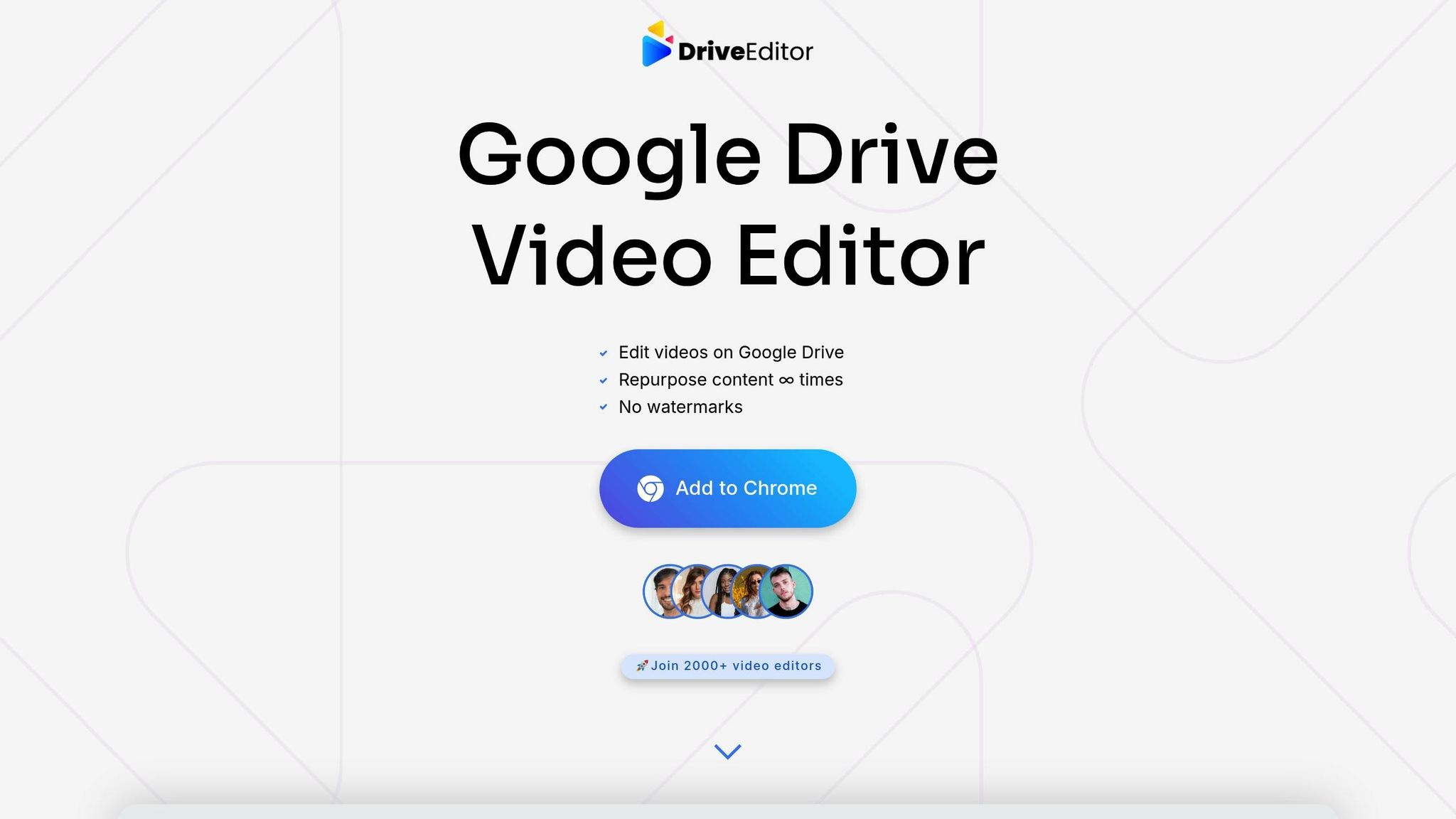
Consistency is key when applying these techniques across multiple videos, and DriveEditor makes this easier. By offering tools like speed control, zooming, and text overlays directly within your Google Drive workspace, it simplifies the editing process while keeping everything centralized.
One standout feature is the copy/paste preset functionality. This allows you to replicate your preferred settings across a series of videos quickly, ensuring your style remains consistent without wasting time on repetitive adjustments.
Privacy is another critical concern, especially for freelance editors or agencies handling sensitive material. DriveEditor processes everything locally via a Chrome extension, keeping your footage secure and under your control.
Collaboration is seamless, too. Shared Google Drive folders allow teams to maintain consistent editing standards across projects, whether it’s for a single viral clip or an entire content calendar.
Lastly, the editor’s format flexibility ensures your videos are ready for any platform. Whether you’re creating vertical videos for TikTok, square posts for Instagram, or horizontal content for YouTube, the cropping and rotation features help you adapt without starting over. This versatility makes it easier to meet the unique demands of each social media platform.
Conclusion: Main Points About Editing and Viewer Behavior
Research makes one thing clear: editing techniques play a huge role in how viewers interact with your content. Adjusting speed, adding zoom effects, or choosing specific cutting styles doesn’t just change the look of your video - it can spark psychological reactions that decide whether someone keeps watching or moves on.
Here’s the takeaway: your editing style directly affects viewer behavior. Studies have found that scenes with continuous editing feel longer and create higher emotional arousal compared to scenes with fewer cuts. This means your editing isn’t just cosmetic - it actively shapes how viewers perceive time and emotion.
Precise cuts also play a key role in holding attention. Well-timed cuts, especially around key moments or calls-to-action, can keep viewers engaged by disrupting monotony and refocusing their attention. This is why editing choices matter so much when it comes to retention.
The "1 + 1 = 3" concept in editing highlights how combining two shots thoughtfully can create a deeper meaning than either shot could achieve on its own. A well-planned sequence can amplify your message and leave a lasting impression.
On the flip side, poor editing can have immediate consequences. Ineffective edits can lead to viewers dropping off, while strong, intentional editing fosters immersion and builds a positive perception of your brand.
Testing is essential. Different platforms and audiences respond differently to editing styles. What works on Instagram might not work on YouTube or TikTok. Experimenting with various techniques and analyzing audience feedback is the best way to find what resonates with your viewers.
Analytics are your best friend when refining your editing strategy. Metrics like drop-off points, watch time, and engagement rates can pinpoint where your edits succeed and where they miss the mark. Use this data to fine-tune your approach and improve future projects.
For your next video, experiment with pacing. Try faster edits during transitions and slower pacing for key moments. Watch professional content that grabs your attention and adapt those techniques to your own work. Let audience feedback steer your creative process, and use these insights to elevate your social media video editing game.
FAQs
How do video editing techniques influence viewer behavior and engagement?
Video editing techniques are essential in determining how audiences connect with content. Strategies such as matching the pacing to the tone, applying seamless transitions, and incorporating dynamic zooms or cuts help maintain interest and discourage viewers from pausing or leaving. Starting with a compelling hook and mixing up shot types can also grab attention and encourage viewers to stick around longer.
When used skillfully, these techniques elevate the viewing experience, boosting engagement, improving retention, and fostering deeper connections with the content.
How do different editing techniques impact viewers' emotions and attention?
Editing techniques play a key role in shaping how viewers connect with and respond to videos. Quick edits and rapid cuts can amplify tension and keep the audience on edge, while slower, more measured pacing creates a calming, focused atmosphere. The rhythm and timing of these edits are powerful tools for steering emotional reactions and drawing viewers deeper into the content.
Beyond pacing, techniques like zooming or adjusting playback speed can influence how viewers interact with a video. These subtle touches might encourage someone to pause, rewind, or, in some cases, even stop watching. Thoughtful editing isn't just about keeping attention - it’s about crafting an emotional journey that resonates with the audience and elevates their overall experience.
How can I use DriveEditor to make my videos more engaging for social media?
To make your videos pop on social media, DriveEditor offers tools like speed adjustments, zoom, cropping, and text overlays. These features let you craft visually engaging content that grabs attention and keeps your audience hooked.
Editing isn’t just about aesthetics - it shapes how viewers interact with your videos. For instance, tweaking the pacing can keep people watching longer, while zooms or text overlays can emphasize key moments and direct their attention. These small adjustments don’t just make your content look good; they can also encourage behaviors like pausing, rewinding, or sticking around until the very last second. By using these tools strategically, you can create videos that spark stronger engagement and stand out in crowded social feeds.




