Short videos dominate platforms like TikTok, Instagram Reels, and YouTube Shorts.
But how do you turn passive viewers into active participants? The answer lies in effective CTAs (calls-to-action). Videos with CTAs can boost click-through rates by 380% and improve conversions by up to 80%. Here's a quick breakdown of the best CTA formats for short videos:
- Spoken CTAs: Add a personal touch by mentioning your CTA during natural pauses, ideally mid-video and at the end.
- Text Overlays: Perfect for sound-off viewers. Use bold, high-contrast text with subtle animations to grab attention.
- Animated CTAs: Small movements like pulsing buttons or countdowns can nudge viewers to act without overwhelming them.
- Countdown Timers: Create urgency with visual timers or limited-time offers.
- Shopping CTAs: Direct links paired with social proof (like reviews) make purchases easy and appealing.
Every platform has its quirks, so tailor your CTAs to fit TikTok’s conversational tone, Instagram Reels’ polished visuals, or YouTube Shorts’ subscription-driven focus. Use tools like A/B testing to refine your CTAs and maximize engagement. Tools like DriveEditor can also streamline the process of adding and styling CTAs across your content.
Takeaway: The best CTAs are clear, actionable, and platform-specific. Whether spoken, visual, or animated, they should guide viewers effortlessly toward the next step.
How to Make TikTok Ads That Convert: Hooks, CTAs, and Winning Angles Explained
Best CTA Formats for Short Videos
The format of your call-to-action (CTA) can make or break your video's performance. Different formats work best in different scenarios, so let’s dive into some of the most effective ones.
Spoken CTAs
Spoken CTAs feel like a personal nudge, guiding viewers without disrupting the flow of the video. Timing and tone are everything here - place them at natural pauses in your content, and make sure your tone matches the energy of the video.
A good strategy is to mention your CTA twice: once in the middle to plant the idea and again at the end to seal the deal. This repetition gives viewers multiple chances to act, especially those who stick around until the end.
Text Overlays and On-Screen CTAs
Text overlays are perfect for grabbing attention, especially when viewers are watching without sound (which happens more than you might think). To make them effective, keep the text bold, high-contrast, and positioned where it won’t block important visuals - usually the top or bottom third of the screen.
Adding subtle text animations can draw attention without being distracting. Simple effects, like a gentle fade or slide-in, work well. You can also use directional elements, like arrows or icons, to guide viewers toward specific actions, such as clicking a link in your bio.
Animated and Moving CTAs
Animations can add a dynamic touch to your CTAs, helping them stand out in crowded feeds. But subtlety is key. Small movements, like a pulsing button or a sliding effect, can grab attention without overwhelming your content.
For example, animated subscribe buttons on platforms like YouTube Shorts are highly effective. Similarly, progress bars or countdown animations can build anticipation, encouraging viewers to stick around and engage. Just be careful not to overdo it - too much motion can distract from your message.
Countdown and Time-Limited CTAs
Adding a sense of urgency can drive immediate action. Countdown timers are excellent for highlighting flash sales, limited-time offers, or exclusive content. When viewers see a timer ticking down, they’re more likely to act quickly.
Phrases like “limited spots available” or “offer ends soon” paired with visual countdowns can boost response rates for things like courses or webinars. Expiring bonuses or special deals can also motivate viewers to act now rather than saving your content for later.
Shopping CTAs and Product Links
If your goal is to convert interest into purchases, direct shopping CTAs are a must. Seamlessly integrating these prompts into product demos works wonders. Showcasing how a product solves a problem or fits into daily life makes it easier for viewers to say, “I need that.”
Mentioning regular prices alongside discounts (price anchoring) helps viewers quickly grasp the value of the deal. For mobile users, clear instructions like “tap the link in my bio” or “swipe up to shop” remove any guesswork, making it simple to take the next step.
Adding social proof - like customer reviews or user-generated content - can further increase trust and drive conversions. Highlighting real-world benefits and positive feedback makes it easier for viewers to act on the spot.
Platform-Specific CTA Strategies
Crafting effective CTAs is one thing, but tailoring them to fit the unique vibe of each platform is where the real magic happens. Every short-form video platform has its own personality and quirks, so what grabs attention on TikTok might not resonate as well on Instagram Reels or YouTube Shorts. Let’s dive into how to fine-tune your CTAs for each platform.
TikTok CTA Approaches
TikTok thrives on authenticity and real connections. Your CTAs here should feel like they’re part of the conversation, not a sales pitch. TikTok’s algorithm rewards engagement, so CTAs that spark interaction - like comments - are especially powerful.
"A video without a clear call to action is like a story without an ending." - Jeff Bullas, Keymaster
One effective tactic is dual delivery: speak your CTA during the final seconds of your video while also displaying it as bold text on-screen. For instance, something like "Follow for Part 2" works well to engage both sound-on and sound-off viewers.
Another winning strategy? Relatable prompts. Ask your audience questions like, "Has this ever happened to you? Let me know in the comments!" Open-ended CTAs like this invite deeper interaction and build a sense of community.
TikTok’s ad format also plays into this natural flow. With staggered CTA content and background colors, ads blend seamlessly with organic posts, making them less intrusive and more engaging.
Instagram Reels CTA Methods
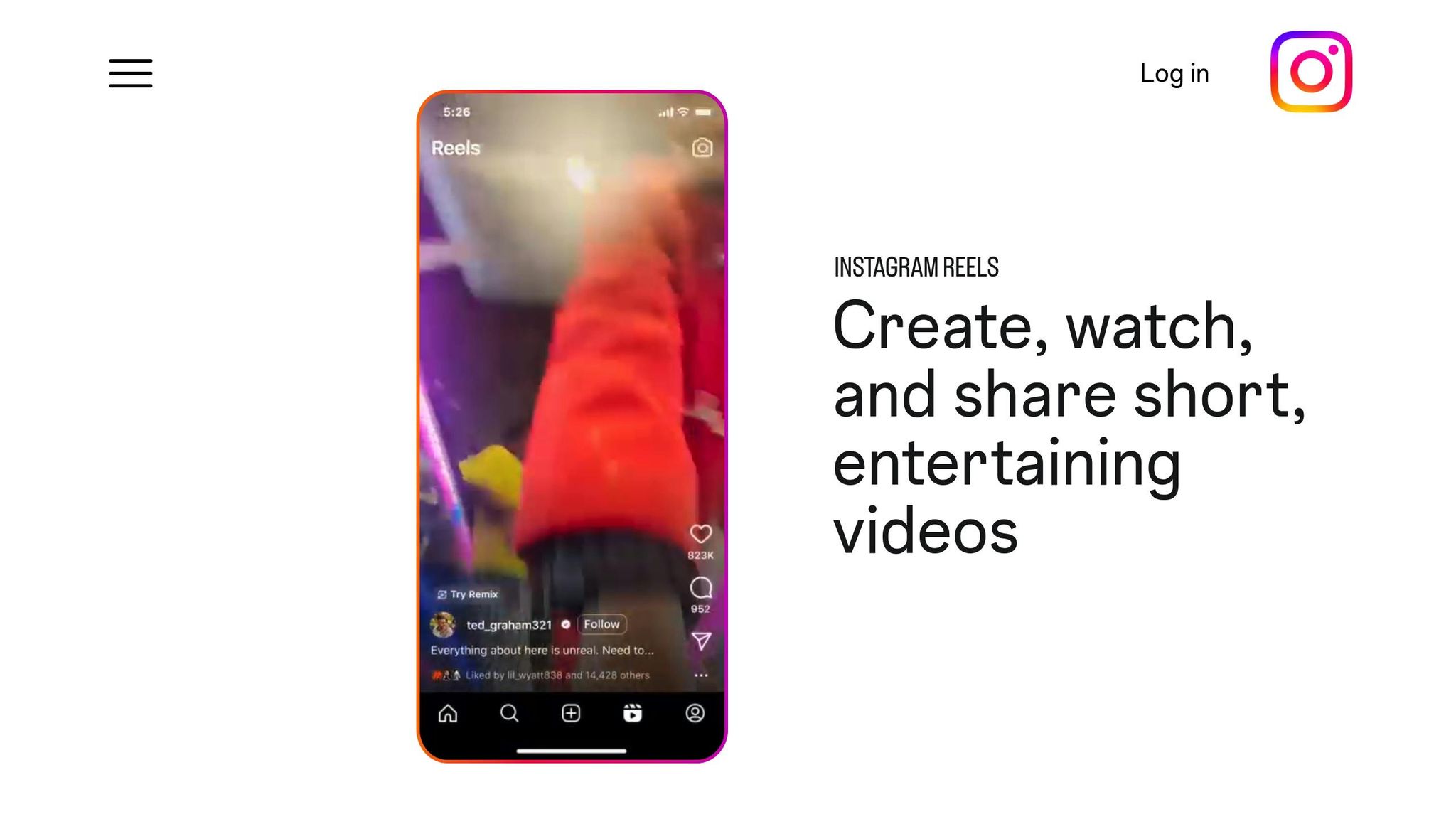
Instagram Reels has a polished, visually-driven culture, so your CTAs should reflect that. Use eye-catching button shapes or graphics that match your brand’s aesthetic. Think of ways to make your CTAs visually appealing while staying true to your brand identity.
YouTube Shorts CTA Techniques
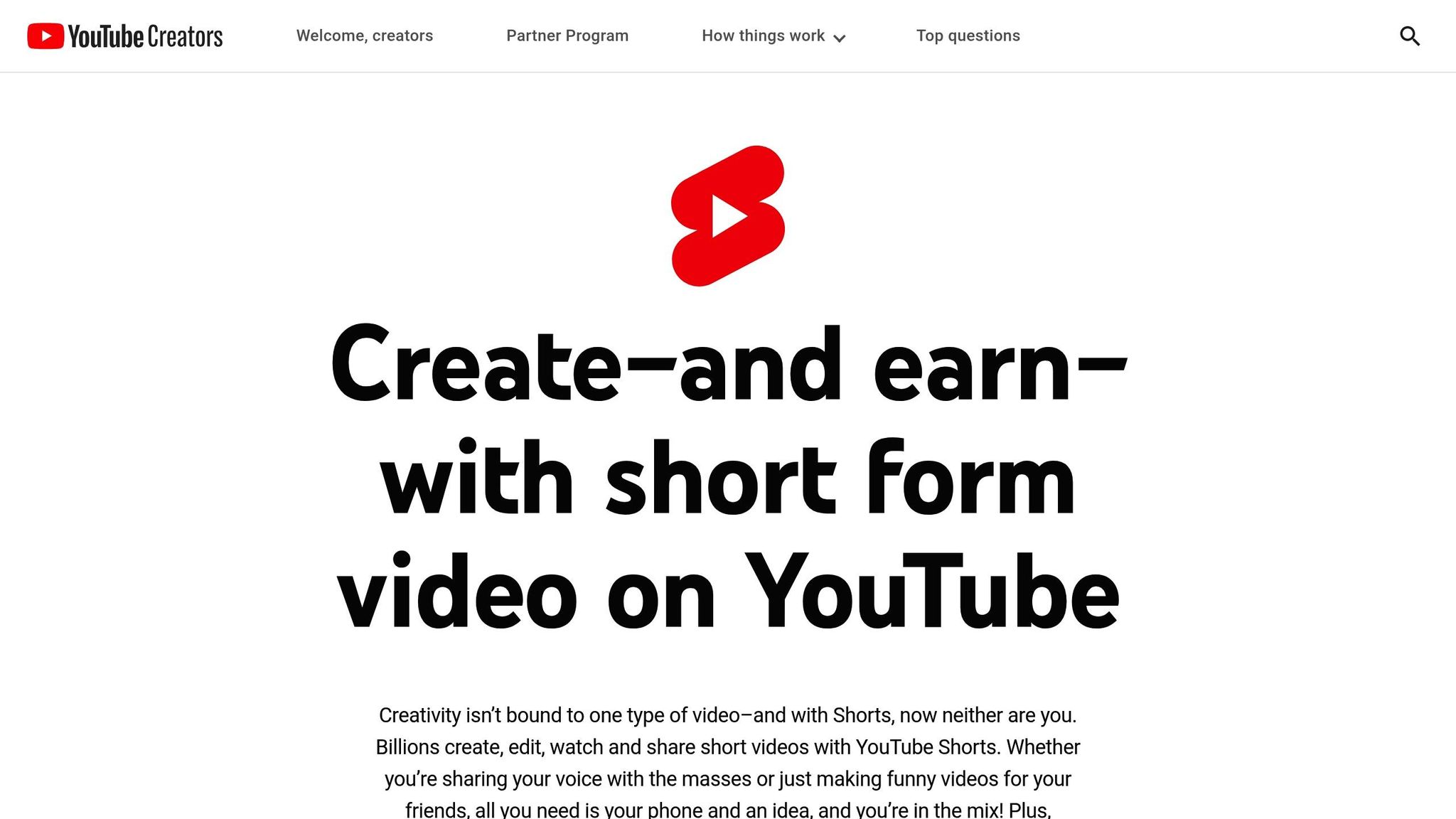
YouTube Shorts operates in a space heavily focused on subscriptions and long-term engagement. Here, CTAs should encourage viewers to stick around for more. Use direct commands like "Subscribe to see what happens next" or "Follow for more tips" to highlight the ongoing value your content provides.
Another approach is to create anticipation. For example, say something like, "I’ll be back with Part 2 tomorrow - make sure to subscribe!" This not only encourages subscriptions but also builds excitement for your next video.
Each platform has its own rhythm, and aligning your CTAs with these nuances can make all the difference in turning viewers into loyal followers.
sbb-itb-0482353
How to Add CTAs to Short Videos
Creating effective CTAs (call-to-actions) goes beyond just making them visually appealing. Where and how you place them, combined with strategic testing, can significantly boost their impact. Here's how to implement them effectively in your short videos.
CTA Design and Placement Tips
Timing is everything. Place your CTA at a moment when viewer engagement is at its highest, ideally after delivering some value. For visual CTAs, contrast is key. Use colors that stand out against your video’s background. For instance, if your video has darker tones, use bright, bold text with a contrasting background or outline. And don’t forget mobile viewers - make your text large enough to read on smaller screens.
Positioning is just as important. Avoid covering key visuals like faces or graphics by placing text overlays in unobtrusive areas. For spoken CTAs, deliver them with energy and enthusiasm. A great tip is to combine spoken CTAs with on-screen text, ensuring you reach viewers who watch with sound off as well as those who don’t.
Once your CTAs are in place, the next step is refining them through testing and data analysis.
Testing and Improving CTA Results
A/B testing is one of the best ways to fine-tune your CTAs. Experiment with different wording, colors, placements, and timing to see what resonates most with your audience.
Monitor key metrics such as click-through rates and conversion rates to measure how well your CTAs are performing. Tools like Google Analytics can help you dive deeper into viewer behavior patterns.
“Personalized CTAs can increase conversion rates by up to 42%”.
Analyze viewer engagement data to find the perfect moment for your CTA. If you notice a significant drop-off in viewership right before or after your CTA appears, it might be time to adjust its timing or presentation. Analytics tools can pinpoint where viewers stop watching, offering valuable insights for improvement.
Don’t forget to test your CTAs on mobile devices. Check for readability, clickability, and ensure any linked landing pages load quickly and display properly on mobile screens.
Regular testing and updates are crucial. Viewer preferences can change, so keep iterating based on the data you gather.
If you’re looking for a simple way to incorporate CTAs into your videos, there’s a tool that can make the process easier.
Using DriveEditor for CTAs
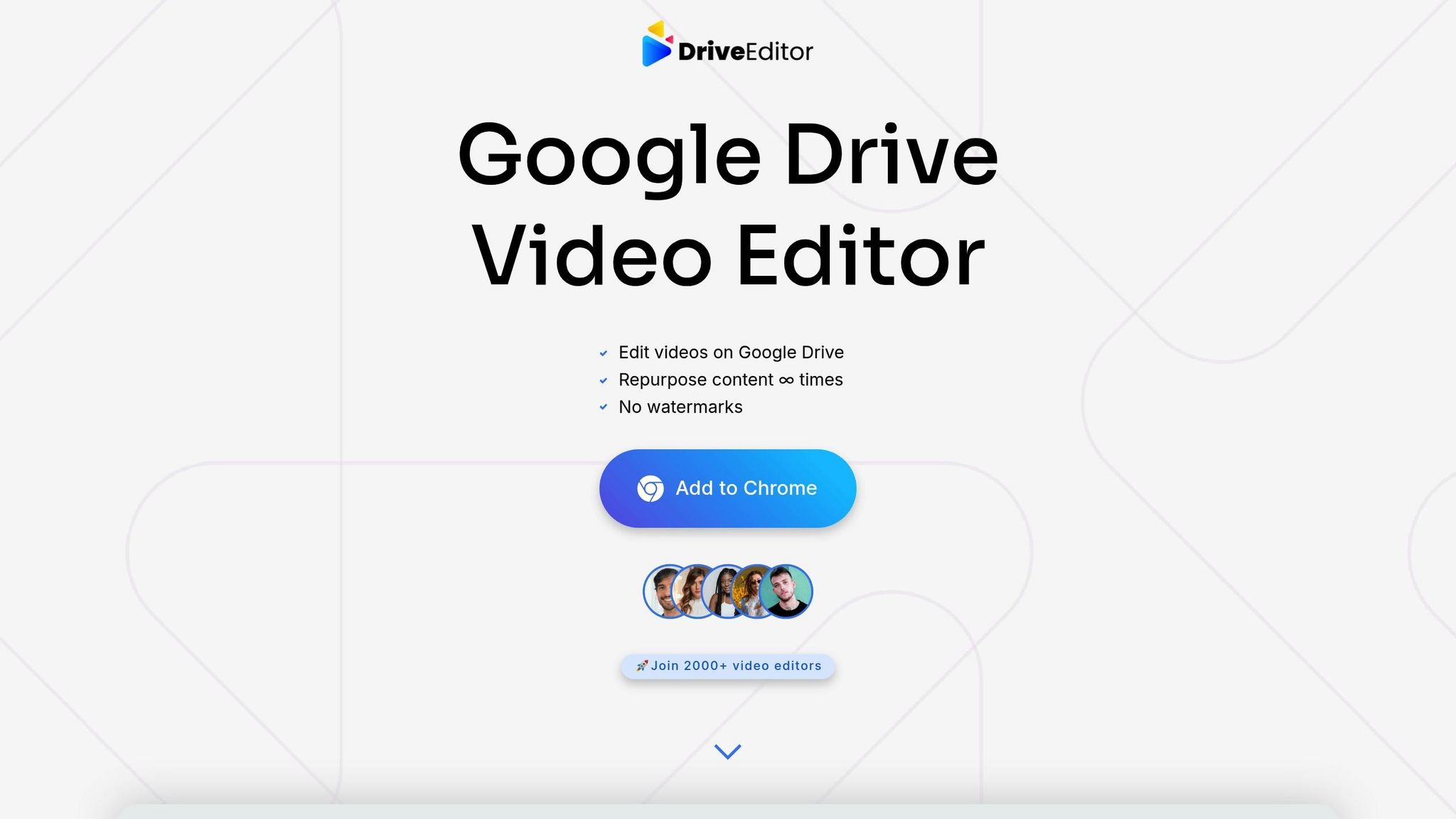
The DriveEditor is a handy tool for adding CTAs to your videos. This Chrome extension integrates directly with Google Drive, allowing you to overlay text, crop, trim, and emphasize elements quickly and efficiently. It even includes copy/paste presets for consistent CTA styling, all while maintaining privacy through CASA verification.
This tool helps you follow best practices by enabling easy text addition, precise timing adjustments, and uniform styling. It supports popular video formats like MP4, MOV, and WEBM, making it versatile for various content sources.
Features like cropping and trimming help you refine your video’s length, ensuring your CTA appears at just the right moment. The zoom function is particularly useful for drawing attention to your CTA text or other important elements.
Since it works seamlessly with shared Google Drive folders, collaboration becomes a breeze. You can keep your CTAs secure while ensuring your team has access to the content they need.
Conclusion: Choose the Right CTAs for Better Results
To make your CTAs truly effective, it’s all about choosing the right format and strategy that encourages your audience to take action.
Short videos thrive with CTAs that match both your audience's preferences and the platform's nuances. For example, spoken CTAs can create a personal connection, while text overlays are perfect for viewers who scroll with their sound off. Want to stand out in a busy feed? Animated CTAs are eye-catching, and countdown timers are great for creating urgency that nudges viewers to act quickly.
Each platform has its own quirks - user behaviors and technical specs that can make or break your CTA’s performance. That’s why tailoring your CTAs to fit the audience and platform is essential.
A/B testing is your secret weapon. By tweaking the timing, placement, or wording of your CTAs, you can turn an underperforming message into a high-converting one. Regular testing helps you zero in on what clicks with your audience.
When it comes to execution, tools like DriveEditor simplify the process. Its features, like text overlays and precise timing controls, make it easy to keep your CTAs consistent across your videos. Plus, since it’s integrated with Google Drive, collaboration becomes seamless, keeping your team aligned and your files secure.
Remember, the best CTAs aren’t just about pushing your goals - they’re about delivering value. When your call-to-action feels like a natural, helpful next step for your audience, you’ll see better engagement and build stronger connections. Whether you’re using spoken prompts, text overlays, animations, or countdowns, the key is to make your CTA clear, actionable, and aligned with your content’s style.
Put these strategies into play, and watch your video engagement grow.
FAQs
What are the best ways to create effective CTAs for TikTok, Instagram Reels, and YouTube Shorts?
To craft effective CTAs for TikTok, Instagram Reels, and YouTube Shorts, it’s important to align your strategy with the unique vibe and user behavior of each platform.
- TikTok: Keep it short and fun! Use quick, engaging commands or questions paired with both spoken audio and on-screen text. For example, invite viewers to follow, comment, or share in a way that feels playful and natural.
- Instagram Reels: Go direct with prompts like "Save this post" or "Tap to shop." Keep the visuals clean and the message brief to match Instagram’s fast-scrolling nature.
- YouTube Shorts: Pair verbal cues with on-screen text to nudge viewers toward liking, subscribing, or commenting. You can also focus on community-building by asking for feedback or encouraging them to check out more of your content.
By tailoring your CTAs to the strengths and habits of each platform, you can drive more engagement and inspire action.
What are the best ways to use A/B testing to improve CTAs in short videos?
To get the most out of your call-to-action (CTA) in short videos, start by testing one element at a time - whether it's the wording, design, or placement. This method allows you to pinpoint exactly what’s working. For example, create two versions of your video, each with a slight variation in the CTA, and show them to similar audience groups. Then, compare key metrics like clicks or conversions to see which one resonates more.
Keep a close eye on your results and use the data to fine-tune your CTAs. By consistently analyzing and tweaking, you can ensure your short videos stay engaging and effectively guide viewers toward taking action.
How can I use DriveEditor to add and personalize CTAs in my short videos?
To create and personalize CTAs (Call-to-Actions) in your short videos using DriveEditor, start by uploading your video to Google Drive. Once uploaded, open the video in the editor and use the text tool to add your CTA. You can adjust the font, size, color, and position of the text to match your brand's style or message. Make sure to set the timing so the CTA appears at the perfect moment to capture your audience's attention.
For an extra touch, you can fine-tune the video's brightness, contrast, and other visual settings to make your CTA pop. This straightforward process helps you create professional and engaging videos while keeping your content secure.




