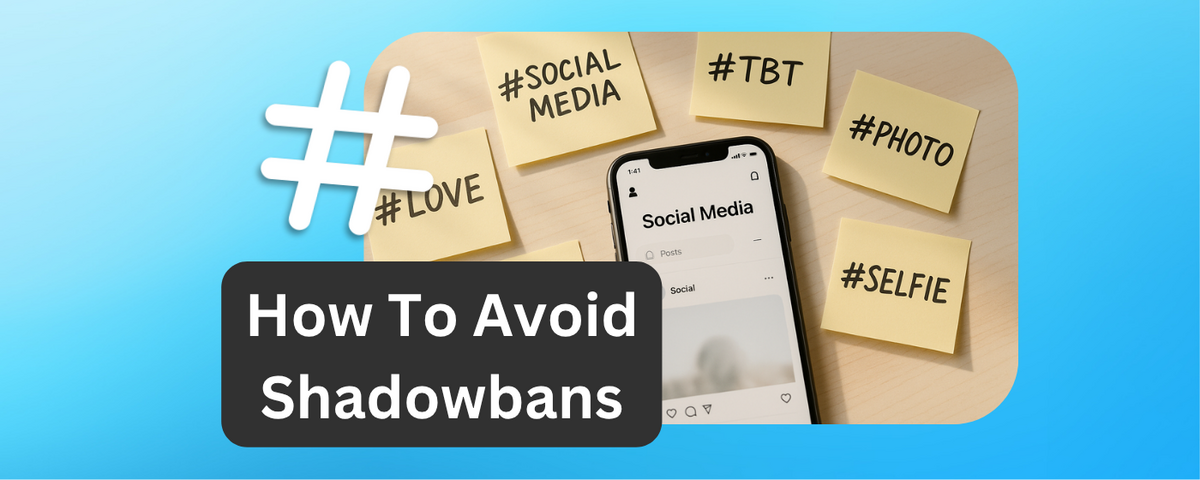Shadowbans can devastate your social media reach.
Especially if you rely on hashtags to grow your audience. Platforms like Instagram penalize accounts for common hashtag mistakes, often without warning. Here are the top 10 errors that could be limiting your visibility:
- Using Too Many Hashtags: Stick to 5-10 relevant hashtags per post to avoid spam detection.
- Using Banned or Restricted Hashtags: Even one banned hashtag can hide your posts from searches.
- Repeating the Same Hashtags: Rotate hashtags to match your content and avoid bot-like behavior.
- Using Misleading Hashtags: Always ensure hashtags align with your content to prevent penalties.
- Placing Hashtags in Comments: Use hashtags in captions for better indexing and visibility.
- Using Sensitive Keywords: Avoid blocked hashtags that violate community standards.
- Relying on Automated Tools: Manually select hashtags to ensure relevance and avoid banned tags.
- Ignoring Platform-Specific Rules: Each platform has unique hashtag limits and best practices.
- Using Spammy Hashtags: Avoid tags that attract bots or fake engagement.
- Not Tracking Hashtag Performance: Regularly monitor hashtag reach to identify issues early.
Key Insight: Shadowbans can reduce your organic reach by up to 70%, making it crucial to audit your hashtag strategy regularly. Avoid banned tags, focus on relevance, and track performance to maintain visibility.
Why Your Instagram Hashtags Aren't Working (& How To Fix It)
1. Using Too Many Hashtags
Overloading your posts with hashtags - more than 30 in a single post - can set off Instagram's spam detection system. When this happens, your video might vanish from hashtag searches and the Explore page. Instagram's algorithm also evaluates if your hashtags actually relate to your content. If there's a mismatch or it senses overuse, it raises a red flag.
The ideal range for hashtags is between 5 and 10 per post. This sweet spot ensures enough reach without making your post seem spammy or desperate. Each hashtag should be carefully chosen to connect your content with the right audience. For creators fine-tuning their videos using tools like DriveEditor, this kind of strategic hashtag use becomes even more important.
When repurposing content - especially after adding text overlays or removing metadata during editing - your hashtags should align with the polished and professional feel of your work. Overloading posts with hashtags can dilute the impression you’ve worked hard to create.
Beyond the algorithm's scrutiny, using too many hashtags can hurt your organic engagement and overall visibility. Followers may also perceive hashtag-heavy posts as inauthentic, which can weaken your credibility in the competitive U.S. social media space.
Stick to hashtags that genuinely relate to your content. This helps you avoid patterns that Instagram might flag as bot-like behavior, which could lead to penalties.
2. Using Banned or Restricted Hashtags
Did you know Instagram has banned over 1,800 hashtags? Some of them may surprise you - terms like #valentinesday, #alone, #woman, and even #elevator are on the list. These hashtags end up flagged for reasons like misuse, spam associations, or guideline violations.
Understanding the difference between banned and restricted hashtags is crucial for managing your content. Banned hashtags won’t return any search results, while restricted ones display a warning that recent posts are hidden. Either way, using these hashtags can lead to penalties, including diminished visibility for your content.
Here’s the catch: even a single banned hashtag can make your post disappear from searches and the Explore page. If you repeatedly use them, Instagram might flag your account, branding it as problematic. This could lead to a shadowban, where all your posts see limited visibility.
To avoid this, always check your hashtags before posting. Search each one in Instagram’s Explore tab - if you see warnings or notice limited posts, steer clear. Common problematic tags include #addmysc, #tag4like, #tagsforlikes, and #dm.
If you realize you’ve been using banned hashtags, act fast. Delete them from your posts immediately. Go through older posts, remove any flagged hashtags, and avoid using them in the future. Typically, your account’s visibility will bounce back in a few months, provided there are no other restrictions.
Since Instagram regularly updates its banned hashtag list, it’s a good idea to check periodically. Keeping up with these changes can save you from unnecessary visibility issues.
3. Repeating the Same Hashtags in Every Post
Using the same set of hashtags for every post can raise red flags on Instagram. The platform's algorithm looks for consistency between your hashtags and the actual content of your posts. If you’re repeatedly using the same hashtags - regardless of what you’re sharing - it can come across as spammy or even automated behavior. For example, imagine a food blogger who constantly uses #fitness, #motivation, and #entrepreneur on every post. It doesn’t align with their content and could hurt their credibility.
This practice could also lead to restrictions. Instagram actively monitors hashtag patterns to differentiate between genuine users and bots. If your account consistently uses identical tags, it might be flagged for inauthentic activity. Instead, your hashtag strategy should align with the specific content of each post.
To avoid these pitfalls, mix up your hashtags to suit the context of your images and captions. For example, a wedding photographer could use #weddingday for a ceremony shot, #weddingphotography for a detailed portrait, and #brideandgroom for a candid moment. Regularly review your hashtag list to ensure it stays relevant and free of banned or outdated tags.
This approach is especially useful for video creators using tools like DriveEditor. With diverse content - ranging from tutorials to behind-the-scenes clips - each post should have hashtags tailored to its unique theme and audience.
In short, authenticity is key. Use hashtags that genuinely represent your content to avoid being flagged as spam and to enhance your visibility. Keep refining your hashtag game to maintain meaningful engagement.
4. Using Unrelated or Misleading Hashtags
Using hashtags that don't align with your content can confuse your audience and erode trust. When you include tags that misrepresent your post, you're not just misleading your followers - you’re also sending mixed signals to the platform's algorithm.
Take Instagram, for example. Its algorithm reviews both your captions and images to verify that hashtags are relevant. Imagine tagging a serene sunset photo with #weddingvenue - this mismatch could flag your post as spam. Beyond algorithmic penalties, this approach risks alienating users who feel misled, potentially leading to unfollows and a tarnished reputation.
The impact goes deeper than just looking unprofessional. If you consistently misuse hashtags, you could face a shadowban. This means your posts might disappear from hashtag searches and the Explore page, drastically cutting your visibility. A shadowban can severely limit your ability to reach new audiences and engage with your current followers.
To avoid these pitfalls, make sure every hashtag you use genuinely reflects your content. For instance, if you're sharing a tutorial video edited with DriveEditor, opt for hashtags like #videotutorial, #videoediting, or #socialmediamarketing instead of random trending tags. Before you post, take a few seconds to search each hashtag and review the type of content it pulls up. If your post doesn’t naturally fit there, skip that tag. Staying authentic not only protects your brand but also helps you build meaningful, long-term connections with your audience.
5. Putting Hashtags in Comments Instead of Captions
Some creators try to keep their captions tidy by hiding hashtags in the comments section. While this might make your post look cleaner, it’s a major misstep if you care about visibility and engagement. Why? Because Instagram only indexes hashtags that are in the caption. If your hashtags are buried in the comments, your content won’t show up in hashtag searches or on the Explore page.
Experts in social media strategy have labeled this approach as "poor advice" and even "sheer silliness" because it sacrifices discoverability for aesthetics. The reality is that hashtags in captions perform much better, helping your posts reach a larger audience and boosting engagement.
To make the most of Instagram’s algorithm, place your hashtags directly in the caption. You can either weave them naturally into your text or add them at the end, separated by line breaks or simple punctuation like periods or dashes. For instance, if you’re sharing a video edited with Google Drive video editor, include hashtags such as #videoediting, #contentcreation, or #socialmediamarketing right in the caption where they’ll be indexed.
Instagram allows up to 30 hashtags per post, but it’s not about quantity - it’s about relevance. Pick hashtags that closely match your content and format them neatly, like this: #VideoEditing #ContentCreator #SocialMediaTips #DigitalMarketing. The platform’s algorithm can even analyze your images to check if your hashtags align with the content, which helps boost authenticity and reach.
6. Using Blocked or Sensitive Keywords as Hashtags
Steering clear of blocked or sensitive hashtags is essential if you want to avoid a shadowban on Instagram. The platform actively monitors and restricts hashtags that violate its community standards, with over 1,800 banned tags currently in existence. Using one of these hashtags could hide your posts from searches and harm your account's visibility.
The tricky part? Instagram doesn’t release an official list of banned hashtags. Some tags get flagged not because they’re inherently inappropriate, but due to repeated misuse. Take #zionistigram, for instance. It was previously banned during debates over Instagram’s handling of pro-Palestine content but has since been reinstated.
When you use a blocked hashtag, your posts won’t show up in searches, and your engagement can take a serious hit. Repeatedly using these tags could even get your account flagged, which could harm your credibility.
So how do you avoid this? Always double-check a hashtag in the Instagram app before using it. If you see a message like "recent posts are hidden due to community guidelines", that’s your cue to steer clear. Similarly, if a hashtag returns no search results, it’s likely banned. This is a simple but essential habit for creators who frequently update their content.
For those working with tools like DriveEditor, choosing safe and relevant hashtags - such as #videoediting, #contentmarketing, or #socialmediatools - is especially important to maintain visibility and engagement.
Since Instagram’s guidelines are constantly evolving, a hashtag that’s fine today might be flagged tomorrow. Make it a point to regularly review your hashtags to ensure they’re still safe to use. It’s a small step that can make a big difference in keeping your content visible.
sbb-itb-0482353
7. Using Automated Tools for Hashtag Generation
Automated hashtag tools might seem like a time-saver, but they come with risks - like triggering shadowbans. These tools rely on algorithms to suggest hashtags based on keywords or trending topics, often prioritizing popularity over relevance. Unfortunately, this approach can hurt your account's visibility.
One major drawback is their tendency to recommend overly generic hashtags like #instagood, #photooftheday, or #love. These hashtags are flooded with spam and low-quality posts. Instagram’s algorithm has adapted by deprioritizing such tags, meaning your content could easily get buried under irrelevant posts, making it harder for your target audience to discover you.
Another issue is the inclusion of banned or restricted hashtags. Automated tools don’t always vet their suggestions thoroughly, and users who rely on these tools have reported sharp declines in engagement or even shadowbans after repeatedly using flagged hashtags. This highlights the importance of choosing hashtags thoughtfully.
These tools also lack the ability to understand context. For example, they might suggest #fitness for a mental health video or #foodie for a post about organizing kitchen tools. These mismatched tags can be flagged as spam, further harming your account.
For creators using tools like DriveEditor, manually selecting hashtags is a better strategy. Instead of generic, automated suggestions, opt for specific and relevant tags like #videoediting, #contentcreation, or #socialmediamarketing that align with your content.
While manual curation takes more time, it ensures your hashtags are both relevant and effective. This extra effort can help you maintain visibility and avoid the common pitfalls of shadowbanning over the long term.
8. Ignoring Platform-Specific Hashtag Rules
Not all hashtags are created equal, and each platform has its own set of rules for using them. Overlooking these differences can hurt your content's visibility - or worse, get you shadowbanned. What works great on Instagram might fail miserably on Twitter, and vice versa. That’s why understanding the nuances of each platform is crucial.
Take Instagram, for example. You can use up to 30 hashtags per post, but go over that limit, and you’ll trigger spam filters. Meanwhile, Twitter is a completely different game. The platform recommends sticking to 2 hashtags per tweet to keep posts clean and engaging. Too many hashtags on Twitter tend to clutter the message and drive users away rather than pulling them in.
For TikTok, the caption character limit naturally restricts how many hashtags you can use. Here, the focus should be on choosing trending and relevant hashtags that tie into popular conversations or challenges. On the other hand, LinkedIn suggests using 3-5 hashtags that are specific to your industry. Broad, generic tags don’t perform well with LinkedIn’s professional audience, so it’s better to keep them targeted and business-relevant.
Ignoring these platform-specific rules can have serious consequences, like cutting your non-follower reach by as much as 70%.
| Platform | Hashtag Limit | Placement | Best Practices |
|---|---|---|---|
| 30 per post | Caption only | Avoid banned hashtags; switch up tags regularly | |
| Twitter/X | 2 recommended | In tweet text | Keep it simple and on-topic |
| TikTok | Limited by caption | In caption | Focus on trending, relevant hashtags |
| 3-5 recommended | In post text | Use industry-specific hashtags |
One major challenge is that platforms like Instagram have banned or restricted over 1,800 hashtags. To make matters trickier, Instagram doesn’t provide an official banned list, so you’ll need to manually check each hashtag before using it. If you come across a message saying a hashtag has hidden posts due to violations, it’s best to avoid it altogether.
For creators repurposing content across different platforms, tools like Google Drive video editor can be a lifesaver. They allow you to strip metadata from videos, ensuring you’re not carrying over problematic tags when adapting content for platforms like Instagram or LinkedIn. This makes it easier to customize your hashtag strategy for each platform.
Before posting, always search for your chosen hashtags. If you see a warning about hidden posts, it’s a clear sign the tag has been banned. Taking a few extra minutes to check could save your content from being buried.
9. Using Hashtags That Attract Spam or Bots
Certain hashtags are magnets for fake accounts and automated bots. While they may seem harmless or even popular, these tags can lower the quality of your engagement and put your account at risk of being shadowbanned. Bots often monitor specific hashtags to spam posts with generic comments or fake likes, which can harm your account's credibility.
Tags like #like4like, #follow4follow, #f4f, #l4l, and #instafollow are prime examples. These engagement-baiting hashtags trigger Instagram's spam filters because they signal an attempt to gain artificial engagement rather than building real connections with your audience.
When bots latch onto your account, you'll notice an increase in generic comments from inactive accounts. While this might temporarily boost your follower count, these new followers are unlikely to engage with your future posts. This lack of interaction can hurt your overall engagement rate, and Instagram's algorithm might flag your content as inauthentic.
Even seemingly harmless hashtags like those tied to giveaways or viral challenges can attract spam when they gain widespread popularity. Bots often target these trending tags to take advantage of the buzz.
To identify problematic hashtags, search for a tag and review recent posts. If you see repetitive comments, posts from accounts with very few followers, or content unrelated to the hashtag, it’s likely been compromised. Genuine hashtags typically encourage thoughtful, relevant interactions, while spam-heavy ones generate generic, meaningless responses. If your posts start attracting spammy comments, review the hashtags you’ve been using and adjust your strategy as needed.
Another issue comes from engagement pods - private groups where users agree to like and comment on each other's posts to artificially boost engagement. These groups often use specific hashtags to identify member posts. Over time, these tags become associated with inauthentic activity, and Instagram actively monitors for such behavior.
To safeguard your account, focus on niche, community-specific hashtags that align closely with your content and audience. These targeted tags are less likely to draw bots. For instance, instead of a broad hashtag like #photography, opt for something more precise, such as #streetphotographynyc or #portraitphotographer.
If you’re repurposing videos using tools like DriveEditor, be mindful of your hashtag choices. Stick to unique, content-specific tags and regularly monitor your engagement patterns.
Ultimately, quality matters more than quantity. Instagram’s algorithm favors authentic interactions, so prioritize hashtags that attract real, engaged users. A thoughtful hashtag strategy not only protects your account but also ensures sustainable growth and genuine connections with your audience.
10. Not Tracking Hashtag Performance
A well-thought-out hashtag strategy can significantly impact your content's visibility, but the work doesn't stop at simply adding hashtags to your posts. Many creators overlook the importance of tracking how their hashtags perform, which can lead to serious issues - like unknowingly using banned or restricted tags that harm their reach. This misstep can quietly undermine months of effort.
One of the key metrics to watch is hashtag reach. If you notice a sudden drop in this metric, it could signal a shadowban. Take the case of Instagram influencers @katerinandyinon, who experienced a sharp decline in their audience reach - from 70,000 (with 32% non-followers) to 40,000 (with only 4% non-followers) - all because they failed to monitor their hashtags. Unknown to them, they were using restricted tags, which drastically limited their content's visibility.
If you have a business account, Instagram Insights is an invaluable tool. It provides detailed analytics, including how many impressions come from hashtags. By regularly reviewing these insights, you can spot sudden drops in engagement or reach, which may indicate issues with shadowbans or problematic hashtags.
Beyond analytics, manual checks are equally important. Search for your hashtags to ensure they are active. If a hashtag returns no results or displays a message like "Sorry, this page isn't available", it's likely banned. Additionally, verify that your posts appear in hashtag search results to confirm they're functioning as intended.
Another critical metric to monitor is your non-follower reach from hashtags. This tells you how many new users discover your content through hashtags. If this number remains low despite using popular tags, it may indicate you're using restricted hashtags or facing algorithmic challenges.
Regular monitoring is crucial because Instagram frequently updates its restrictions based on community feedback and internal reviews. If you discover you've been using banned hashtags, remove them from your posts immediately. Keep in mind that recovering visibility takes time - several months in some cases - so consistent tracking is far better than trying to fix issues after the damage is done.
For creators repurposing video content with tools like DriveEditor, hashtag tracking becomes even more critical. Ensuring your content reaches its full potential means avoiding restricted tags and sticking to those that enhance visibility.
To stay ahead, establish a weekly routine. Use Instagram Insights to monitor performance, manually verify new hashtags before using them, and keep a record of which tags yield the best results. This proactive approach can save you from months of lost reach and help maintain steady growth.
Comparison Table
This table outlines common hashtag mistakes, the risks they pose, the platforms they affect most, and tips to avoid them.
| Hashtag Mistake | Associated Risks | Platforms Most Affected | Prevention Tips |
|---|---|---|---|
| Using Too Many Hashtags | Shadowban, reduced reach, flagged as spam | Instagram, TikTok | Stick to relevant hashtags; avoid maxing out the 30-hashtag limit. |
| Using Banned or Restricted Hashtags | Shadowban, account action, posts hidden from searches | Instagram, Facebook | Research hashtags before posting; regularly check for restrictions. |
| Repeating the Same Hashtags | Shadowban, flagged as bot activity, reduced visibility | Rotate hashtags for each post; match them to specific content. | |
| Using Unrelated or Misleading Hashtags | Reduced reach, algorithm confusion, engagement drops | Instagram, TikTok | Choose hashtags that directly relate to your content and target audience. |
| Putting Hashtags in Comments | Reduced algorithmic reward, lower search visibility | Add hashtags to captions for better algorithmic recognition. | |
| Using Blocked or Sensitive Keywords | Shadowban, account restrictions, content suppression | Instagram, Facebook | Steer clear of controversial hashtags; follow community guidelines. |
| Using Automated Hashtag Tools | Account suspension, terms of service violations | Instagram, TikTok | Select hashtags manually or use platform-approved tools. |
| Ignoring Platform-Specific Rules | Reduced reach, account penalties, content limitations | All major platforms | Follow each platform’s unique hashtag rules and limits. |
| Using Hashtags That Attract Spam | Shadowban, reduced reach | Instagram, TikTok | Avoid spam-heavy hashtags; opt for niche-specific tags. |
| Not Tracking Hashtag Performance | Missed optimization opportunities, continued poor results | All major platforms | Regularly analyze hashtag performance; track reach and engagement metrics. |
Recovering from account suspensions or shadowbans can take months, making it crucial to avoid these pitfalls. Manual hashtag selection is especially important, as automated moderation often flags improper usage.
For creators using tools like Google Drive video editor, following these guidelines ensures your edited content achieves its full potential. Staying vigilant about hashtag performance and adapting to platform updates will help maintain consistent visibility and reach.
Conclusion
Steering clear of these ten hashtag mistakes is crucial for maintaining your reach and engagement. Instagram’s frequent updates to its banned or restricted hashtags list make it vital to stay on top of your hashtag strategy. A shadowban can lead to lost revenue, missed opportunities, and a slow path to recovery.
Today, platforms emphasize quality over quantity when it comes to hashtags. Instagram’s algorithm now evaluates whether your hashtags align with your content, making relevance a top priority. Using all 30 hashtags isn’t just unnecessary - it can actually hurt your performance.
For video content creators, tools like Google Drive video editor can help you stay compliant. Its metadata removal feature eliminates hidden video data that might raise algorithmic red flags, while its editing tools allow you to create “slightly edited content.” This is especially helpful for reposters and social media marketers aiming to avoid duplicate content issues that often lead to shadowbans.
In addition to leveraging editing tools, regular hashtag audits should be a cornerstone of your strategy. What worked last month might not work today, so keeping your hashtag game up-to-date is essential for consistent visibility. By combining these practices, you can ensure your content remains impactful and continues to reach your audience effectively.
FAQs
How can I find out if a hashtag is banned or restricted on Instagram before using it?
To find out if a hashtag is banned or restricted on Instagram, simply search for it within the app. If it’s banned, Instagram usually displays a message stating that recent posts for the hashtag are hidden due to violations of community guidelines.
It’s also a good idea to steer clear of hashtags that are overly generic or irrelevant to your content, as these are more likely to be flagged. Regularly reviewing your hashtag strategy and keeping up with Instagram’s policies can help you avoid problems like shadowbans.
How can I rotate hashtags to avoid being flagged as spam?
To keep your posts from being flagged as spam, switch up your hashtags instead of sticking to the same ones repeatedly. Use a mix of popular, niche, and highly relevant tags to connect with different audiences while staying genuine. Make it a habit to refresh your hashtag list regularly and steer clear of banned or overly saturated tags. This approach not only boosts engagement but also helps ensure your account stays clear of spam-related issues.
How can I monitor the effectiveness of my hashtags to boost my social media reach?
To gauge the effectiveness of your hashtags, start by examining key engagement metrics such as likes, comments, shares, and overall reach. Most social media platforms provide built-in analytics tools that make it easy to track these numbers. By regularly diving into these insights, you can identify which hashtags are connecting with your audience and helping to boost your content's visibility.
If you want to take it a step further, look at metrics like follower growth after using certain hashtags or the reach of posts with specific tags. This deeper analysis can help fine-tune your strategy, ensuring your hashtags are not just visible but actively driving meaningful engagement.